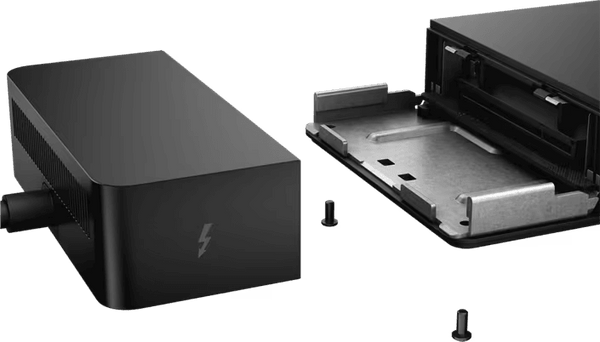Dell Thunderbolt™ Dock – WD22TB4
![]()
Part Number: DELL-WD22TB4
Condition: Brand New
Purchase Orders Accepted
£153.90 (Excl. VAT)
Bulk Price & Price Match Request
Contact our expert sales team on 020 8191 9223 for best price and dedicated assistance.
Educational & Public Sector Prices Available
For more details, please call us at 020 8191 9223 or email us at info@screenmoove.com