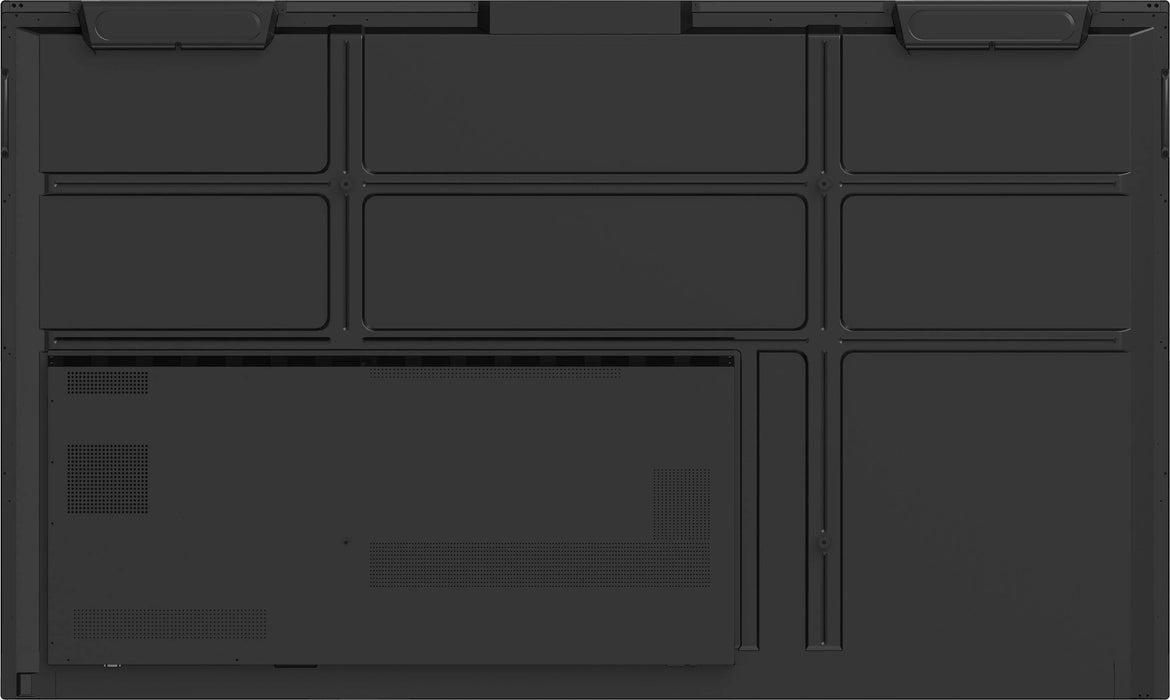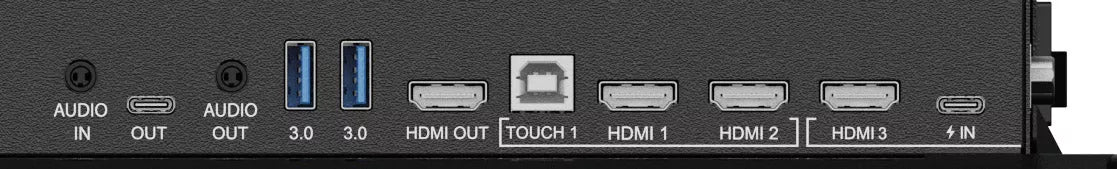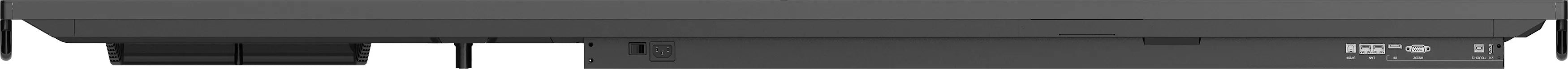iiyama ProLite TE8614MIS-B1AG 86" 4K LCD Interactive Touchscreen Display
SKU: TE8614MIS-B1AG

£1,349.77 (Excl. VAT)
- Display Size86"
- Operating SystemAndroid
- VESA Patterns800x600
- Panel TypeVA Panel
- ResolutionUltra HD (4K)
- Screen TypeFlat
- Description
- Specifications
- Warranty
- Downloads
-
iiyama ProLite TE8614MIS-B1AG
86" Interactive Touchscreen Display
The TE8614MIS-B1AG is an extraordinary 4K UHD interactive display setting a new standard for innovation and performance.

PROLITE TE8614MIS-B1AG
86" 4K UHD Interactive Touchscreen featuring hybrid Android or Slot PC capabilities for every space.
Inspiring immersive collaboration for education and enterprise, the TE8614MIS-B1AG from iiyama is a hybrid interactive solution, allowing you to smoothly annotate in 4K and control any content on the display from any source.
This PureTouch-IR+ 50-point Touchscreen with iiWare 11 (Android 13 OS) features Note, Browser, Cloud Drive and the option for you to sideload relevant apps. Incorporating additional USB-C connections, the display supports the latest in video, audio and Touch signal via a single port and it allows you to charge your device with 100W power delivery. You can be sure that no matter what your Interactive aspiration, iiyama has the simplified solution just for you.
Boasting a new Android 4K Interface (iiWare 11) with User Profiles for simple login and access to your very own bespoke menu and Cloud Drives, this 86” Touchscreen becomes a highly personalised device. Benefit from the flexibility and clarity that the 86” VA panel offers, providing vibrant, detailed and high-quality images from anywhere in the class or meeting room. The anti-glare coating drastically reduces ambient reflection in high-brightness environments without compromising the sharpness and clarity of the image.
The high quality built-in 8-Array Microphone and powerful Dual Directional Speakers support conferencing configurations and our 500Hz Frame Rate Touch sensor delivers the smoothest and fastest Touch response ever seen with added Touch features like Dual Palm Rejection and Anti-Bacterial Pens for safety in multiple user environments. Easily save your notes and on-screen content directly to a USB device, 64GB internal memory or a selected cloud drive.
The new Multi-Screen Display feature allows you to link multiple screens and run as many different applications as you need for dual and triple display integration in large spaces like lecture amphitheatres and large meeting/boardrooms.
Share, stream and edit content from any device directly on screen and Vice Versa to transform your team meetings or lessons into an easy, fast and seamless interactive session with the included WiFi module (OWM002) utilising the iiyama Share or EShare app.
PURETOUCH-IR⁺
PureTouch-IR⁺ from iiyama delivers 1mm touch accuracy for the smoothest and fastest annotation. Enjoy precise and responsive 50pt Touch technology with Touch pen recognition.
IIWARE 11
iiWare 11 features Note, Browser, Cloud Drive and the option for you to sideload relevant apps you require for your organisation. These collaborative tools and hybrid solution deck of Android 13 empowers all education, training and presentation environments to seamlessly deliver engaging content.
IIYAMA SHARE
Connect up to 9 devices and easily share, stream and edit content from your device to your interactive display and vice versa, back to your laptop, tablet or phone. iiyama Share supports AirPlay, Chromecast and Miracast.
IIYAMA DMS
This software provides organizations a suitable and fast unified management solution for terminal equipment, builds an efficient and real-time equipment management system, helps digitize the campus/office environment and makes campus/office management more convenient.
BUILT-IN SPEAKERS & MICROPHONE
The high quality built-in 8 Array Microphone and Dual Directional Speakers support conferencing configurations with ultra clear sound and 8m voice pick-up.
-
DISPLAY CHARACTERISTICS Design Thin bezel Diagonal 85.6", 217.4cm Panel VA Touch Glass Anti-Gloss treatment, Anti-Glare glass, Matt polished surface, Ultra smooth writing, Zero Air-Gap Native resolution 3840 x 2160 (8.3 megapixel 4K UHD) Aspect ratio 16:9 Panel brightness 435 cd/m² Light transmittance 92% Static contrast 4000:1 Dynamic contrast 5000:1 Response time (GTG) 6.5ms Viewing zone Horizontal/Vertical: 178°/178°, Right/Left: 89°/89°, Up/Down: 89°/89° Colour support 1.07B 10bit (8bit + Hi-FRC) (NTSC 72%) Horizontal Sync 30 - 135kHz Viewable area W x H 1895 x 1066mm, 74.6 x 42" Bezel width (sides, top, bottom) 16.5mm, 16.5mm, 41mm Pixel pitch 0.494mm Bezel color and finish Black, matte TOUCH Touch technology PureTouch-IR⁺ Touch points 50, 10pt writing (HID, only with supported OS) Touch accuracy +- 1mm Touch method Stylus, finger, glove (Passive pen, Opaque objects) Touch interface USB Supported operating systems All iiyama monitors are Plug & Play and compatible with Windows and Linux. For details regarding the supported OS for the touch models, please refer to the driver instruction file available in the downloads section. Palm rejection Yes INTERFACES / CONNECTORS / CONTROLS Digital signal input HDMI x4 (2.0, max. 3840x2160 @60Hz, YUV420/ YUV444/ RGB444) DisplayPort x1 (2.1, max. 3840x2160 @30Hz) USB-C x2 (v.3.2 (Gen 1, 5Gbit), 3840x2160 @60Hz, RGB444 Audio input Mini jack x1 Monitor control input RS-232c x1 (DSUB 9pin) RJ45 (LAN) x1 (LAN Control) IR x1 Digital signal output HDMI x1 (2.0, max. 3840x2160 @60Hz, MSD (Multi-Screen Display)) USB-C x1 (v.3.2 (Gen 1, 5Gbit), 3840x2160 @60Hz (DP 1.2 Alt mode, Touch, 5W PD, MSD (Multi-Screen Display)) Audio output S/PDIF (Optical) x1 Mini jack x1 Speakers 2 x 18W (Facing up), 2x 8W (Front facing) HDCP HDMI: 2.3 + 1.4, DP: 2.3 + 1.3 USB-C: 2.3 + 1.3 USB ports x6 (media playback / peripherals / storage – front side: 2x v.3.2 (Gen 1, 5Gbit), 1x USB-C v.3.2 (Gen 1, 5Gbit, 100W PD), back side: 2x v.3.2 (Gen 1, 5Gbit), 1x USB-C v.3.2 (Gen 1, 5Gbit, 15W PD)) RJ45 (LAN) x2 (Auto switch for PC & Android, 1000MB) Microphone 8-Array (8m voice pick-up, Front facing) FEATURES Integrated software iiWare 11 (Android 13 OS) featuring iiyama DMS, Note, web browser, file manager, cloud drives, WPS office, iiyama Share and EShare for wireless connection with Windows/iOS/Android devices WiFi Yes (WiFi 6 Module OWM002 - Dual WiFi Bandwidth: 2.4GHz/5GHz, WiFi Standard: IEEE 802.11 a/b/g/n/ac, Bluetooth Support: 2.1/3.0/4.2/5.0) Hardware CPU: Quad core A76+A55, GPU: Mali G610 MC4, RAM: 8GB, ROM: 64GB Extra WiFi 6 Module (OWM002), Slot for optional OPS Slot PC, 4x Touch pen Kiosk mode Yes Max. non-stop operating time 24/7 Media playback Yes Glass thickness 3mm Glass hardness 7H Housing (bezel) Metal OSD key lock Yes GENERAL OSD languages EN, DE, FR, ES, IT, RU, CZ, NL, PL, SV, FI, DA, NB Control buttons Power button, Power Indicator, Remote Sensor, Light Sensor, USB-C Connector (3.1) User controls General settings (input, volume, backlight), audio settings (volume, bass, treble, balance, sound mode, mute), screen settings (pixel shift, eye care, auto light, ECO, ECR), display settings (brightness, contrast, hue, sharpness, display mode, colour temp.), settings (wireless & networks, personal, input & output, application, system, administrator, about) Blue light reducer Yes Plug & Play DDC2B Warranty 5 years (for details and eligible countries, please check the Warranty section of our website) MECHANICAL Orientation Landscape Fanless design Yes VESA mounting 800 x 600mm Operation temperature range 0°C - 40°C Storage temperature range - 20°C - 60°C MTBF 50,000 hours (excluding backlight) ACCESSORIES INCLUDED Cables Power, USB, HDMI Touch pen x4 (Dual function tips, Anti-Bacterial) Guides Quick start guide, safety guide Other WiFi 6 Module (OWM002), Mounting bracket for NUC, Mounting bracket for webcam Remote control Yes (batteries included) POWER MANAGEMENT Power supply unit Internal Power supply AC 100 - 240V, 50/60Hz Power usage 267W typical, 0.5W standby, 0.3W off mode SUSTAINABILITY Regulations CB, CE, TÜV-Bauart, EAC, RoHS support, ErP, WEEE, REACH (RoHS) REACH SVHC Above 0.1%: Lead DIMENSIONS / WEIGHT Product dimensions W x H x D 1957 x 1171 x 86mm Box dimensions W x H x D 2110 x 1291 x 225mm Weight (without box) 63.6kg Weight (with box) 80.2kg EAN code 4948570122042
-
Warranty Product Cover Visioncare Desktop LCD products (Monitors) (17" - 43")
3 years on-site UK warranty. (Upgrades to 5 years available)
Touchcare
LCD touchscreen products 3 years repair and return. (Upgrades to on-site & 5 years available)
LFD Large Format Displays Standard Warranty
3 years collect and return (Upgrade to swap, installation & 5 years available) Download
HOW TO ACTIVATE YOUR WARRANTYThere is no need to pre-register your warranty, just follow the six simple steps below to activate your warranty should the need arise. First-class service is assured by our experienced engineers and customer service helpdesk.
Step one - Check that all connections have been properly made.
Step two - Check the set-up in the user manual. Wherever possible, please try to check your iiyama product with alternate equipment before contacting the iiyama customer service help desk.
Step three - If the fault cannot be cured by the above means, call the iiyama customer service helpdesk on 01926 819 189. Please have ready to hand the following details: model number, serial number and date of purchase*. Or fill in the Service Request Form.
Step four - Your fault will be registered and you will be issued with a returns number, which you must quote on all paperwork relating to the defective unit.
Step five - Please retain any of your leads and manuals. Replacement/returned units will not include these sundry items.
Step six - Please ensure your product is clean and presentable before packaging it in the original box for collection.
* Proof of purchase may be requiredON-SITE SWAP OUT
PIONEERING CUSTOMER SERVICE.
-
Document Download Link User Manual DOWNLOAD Technical Specification DOWNLOAD Drawing DOWNLOAD
Book a Free Product Demo
Remote or on-site. No obligation.
Integrator or Installer?
Trade pricing, volume discounts, same-day collection.
Education & Public Sector Solutions
Exclusive pricing, flexible terms, and dedicated support for schools, universities, NHS, and government organisations.


Need help choosing the right product?
Speak directly with a dedicated Screen Moove expert and get the right solution, first time.
Call us on: 020 8191 9223
Email us: info@screenmoove.com
Contact us
Simply complete our contact form, and we will promptly respond to your inquiries.
If you have any questions or enquiry, please fill out the form below with all of your details and we'll get back to you shortly.