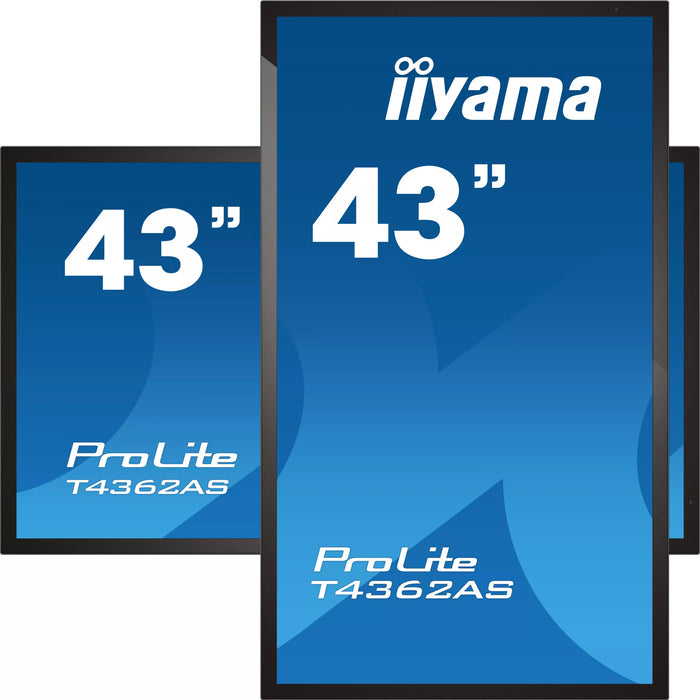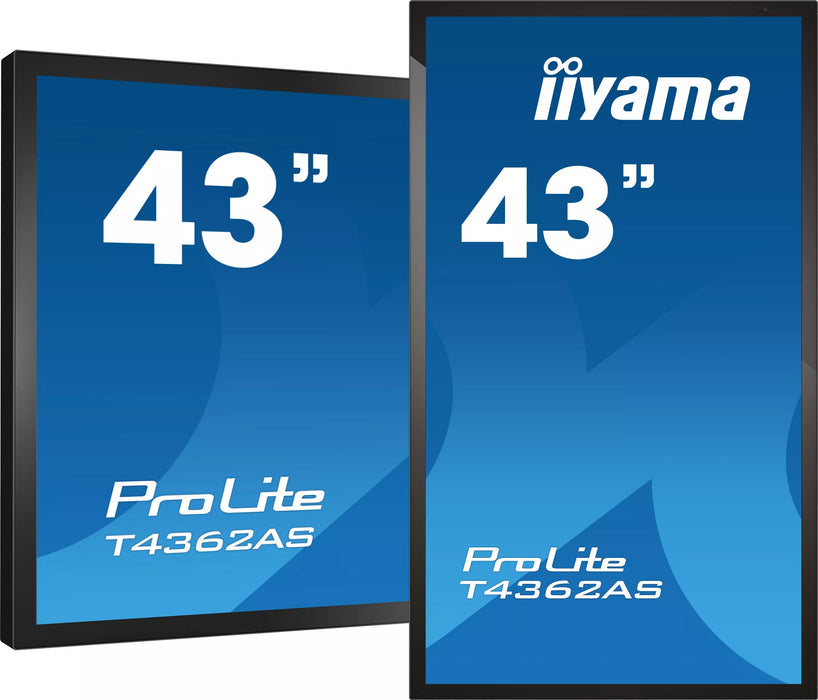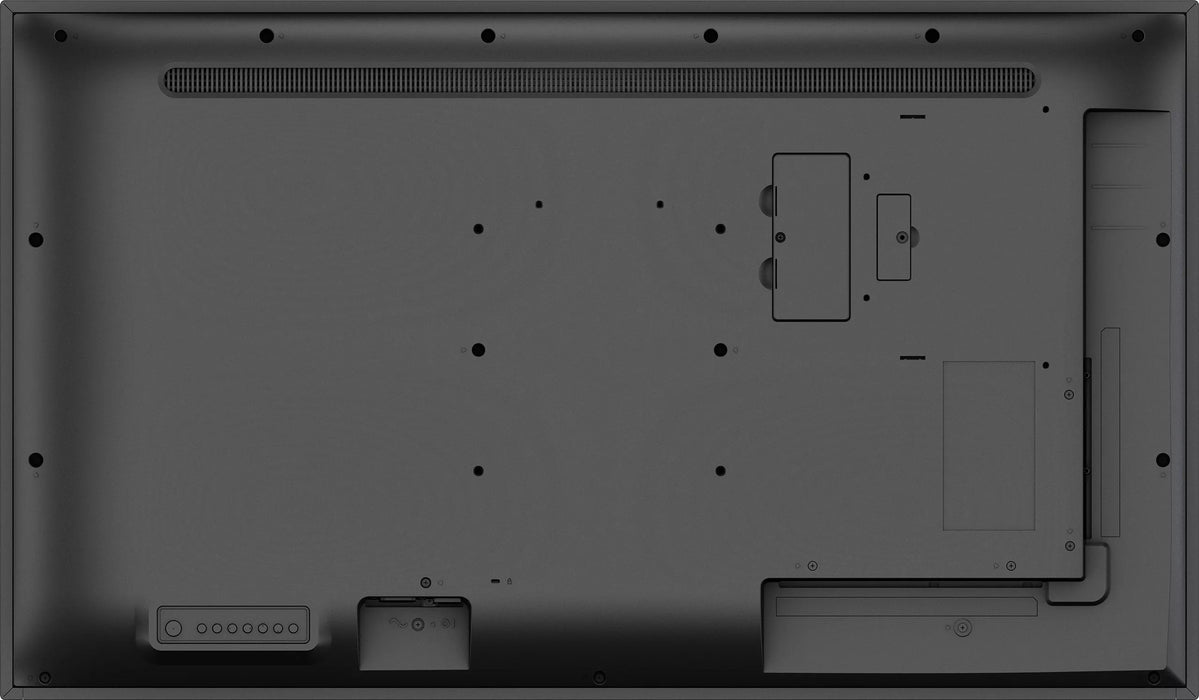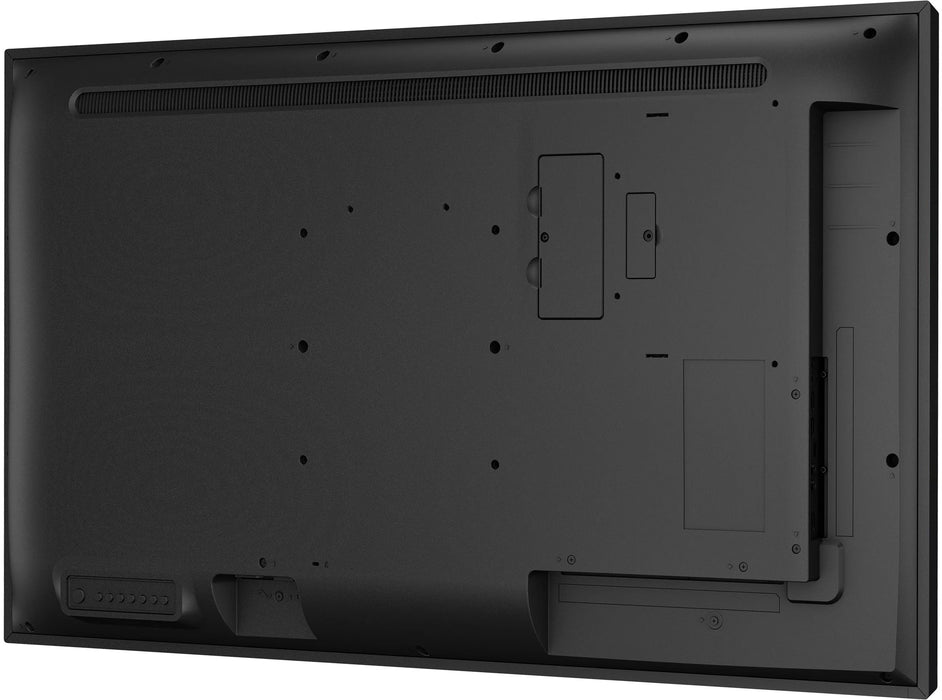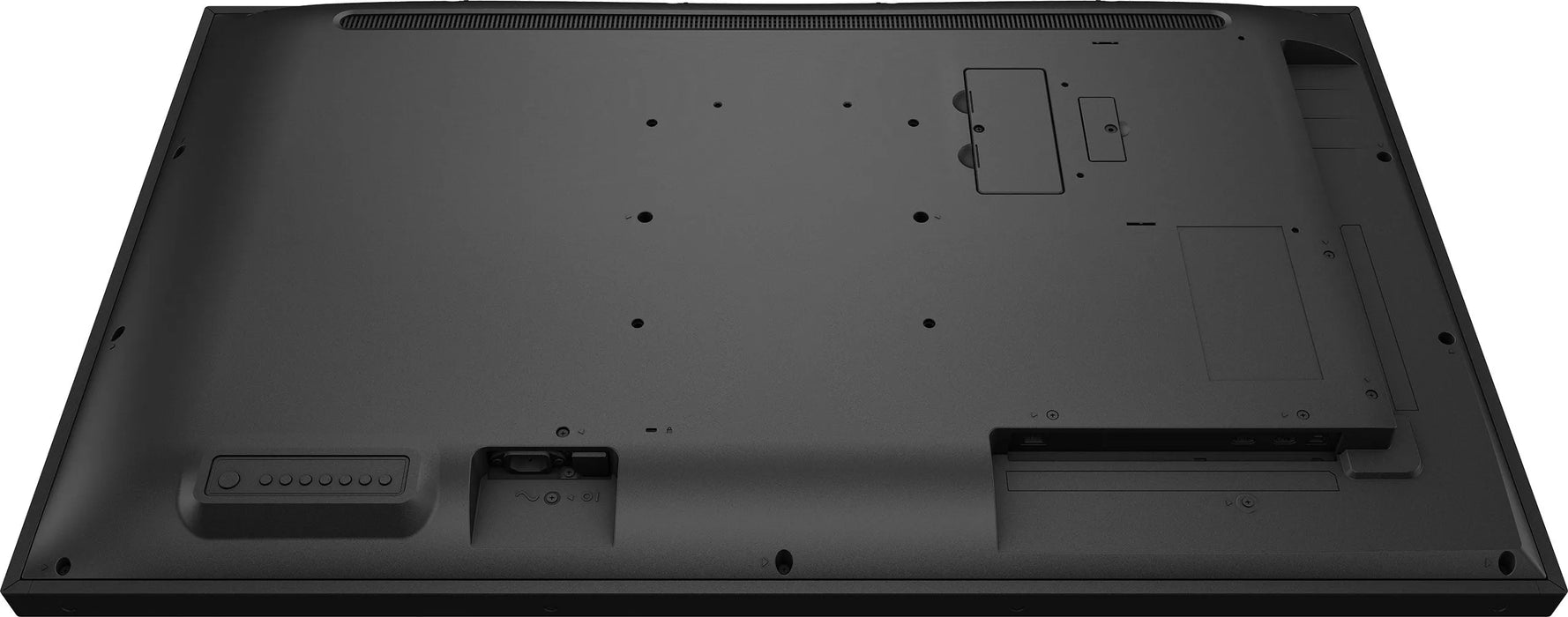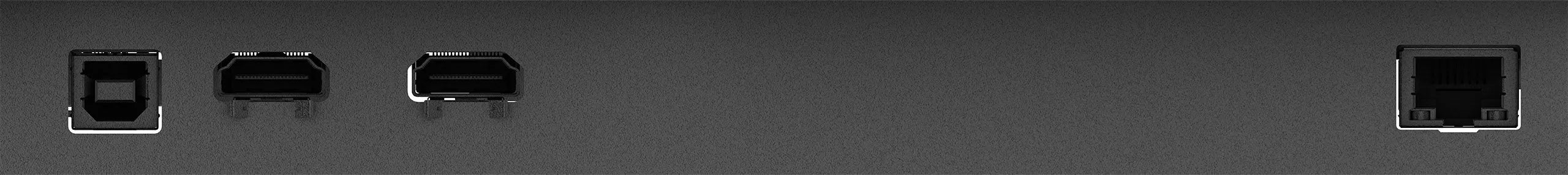| DISPLAY CHARACTERISTICS |
|
| Diagonal |
42.5", 108cm |
| Panel |
IPS LED, AG Coating |
| Native resolution |
3840 x 2160 @60Hz (8.3 MegaPixels 4K UHD) |
| Aspect ratio |
16:9 |
| Panel brightness |
500 cd/m² |
| Light transmittance |
84% |
| Static contrast |
1200:1 |
| Response time (GTG) |
8ms |
| Viewing zone |
Horizontal/Vertical: 178°/178°, Right/Left: 89°/89°, Up/Down: 89°/89° |
| Colour support |
1.07G (8 Bits+FRC) (NTSC 72%) |
| Horizontal Sync |
30 - 135kHz |
| Viewable area W x H |
941.2 x 529.4mm, 37 x 20.8" |
| Pixel pitch |
0.245mm |
| Bezel colour and finish |
Black, matte |
| TOUCH |
|
| Touch technology |
Bonded PCAP |
| Touch points |
20 (HID, only with supported OS) |
| Touch method |
Finger, glove |
| Touch interface |
USB |
| Supported operating systems |
All iiyama monitors are Plug & Play and compatible with Windows and Linux. For details regarding the supported OS for the touch models, please refer to the driver instruction file available in the downloads section. |
| Palm rejection |
Yes |
| INTERFACES / CONNECTORS / CONTROLS |
|
| Digital signal input |
HDMI x3 (3840x2160@60Hz) |
| Monitor control input |
RS-232c x1 |
| RJ45 (LAN) |
x1 |
| IR |
x1 (3.5mm stereo mini) |
| Audio output |
Speakers 2 x 10W |
| Monitor control output |
RS-232c x1 |
| IR loop through |
x1 (3.5mm stereo mini) |
| HDCP |
2.2 |
| USB ports |
x2 (2.0 with Multimedia supp.) |
| RS-232c |
x1 |
| FEATURES |
|
| Integrated software |
Android 8.0, Signal FailOver |
| CPU |
CA732 + A532 |
| GPU |
MALI G51 |
| Storage |
16GB eMMC |
| Memory |
2GB RAM + 1GB Embedded |
| Extra |
Micro SD card slot |
| Kiosk mode |
Yes |
| Max. non-stop operating time |
24/7 |
| Anti image retention |
Yes |
| Glass thickness |
3.4mm |
| Glass hardness |
6H |
| GENERAL |
|
| OSD languages |
EN, DE, FR, ES, RU, JP, NL, PL |
| Control buttons |
Power, Mute, Input select, +, -, Up, Down, Menu |
| User controls |
Picture (brightness, contrast, sharpness, black level, tint, color, noise reduction gamma selection, color temp., color control, smart power, overscan, reset), screen (zoom mode, custom zoom, reset), audio (balance, treble, bass, volume, max. volume, min. volume, mute, reset), configuration1 (switch on state, panel saving, RS32-routing, boot on source, WOL, RGB range, reset, factory reset), configuration2 (OSD turn off, OSD H position, OSD V position, system rotation, information OSD, logo, monitor ID, heat status, monitor info, HDMI version, reset), advanced option (IR control, power LED light, keyboard control, off timer, date and time, schedule, HDMI with One Wire, auto signal detection, language, OSD transparency, power save, reset), Android settings, display mode |
| MECHANICAL |
|
| Orientation |
Landscape, portrait |
| VESA mounting |
200 x 200mm |
| Operation temperature range |
0°C - 40°C |
| Operation temperature range (-°/+°) |
-20°C - 60°C |
| MTBF |
50000 hours (excluding backlight) |
| ACCESSORIES INCLUDED |
|
| Cables |
Power, USB, HDMI, RS-232c |
| Guides |
Quick start guide, safety guide |
| Remote control |
Yes (batteries included) |
| POWER MANAGEMENT |
|
| Power supply unit |
Internal |
| Power supply |
AC 100 - 240V, 50/60Hz |
| Power usage |
75W typical, 1.5W standby, 0.3W off mode |
| SUSTAINABILITY |
|
| Regulations |
CB, CE, TÜV-Bauart, EAC, RoHS support, ErP, WEEE, REACH |
| REACH SVHC |
Above 0.1%: Lead |
| DIMENSIONS / WEIGHT |
|
| Product dimensions W x H x D |
990 x 578.2 x 70.2mm |
| Box dimensions W x H x D |
1070 x 702 x 186mm |
| Pallet dimensions W x H x D |
1140 x 130 x 1080mm |
| Weight (without box) |
18kg |
| Weight (with box) |
20.5kg |
| EAN code |
4948570120468 |

![]()