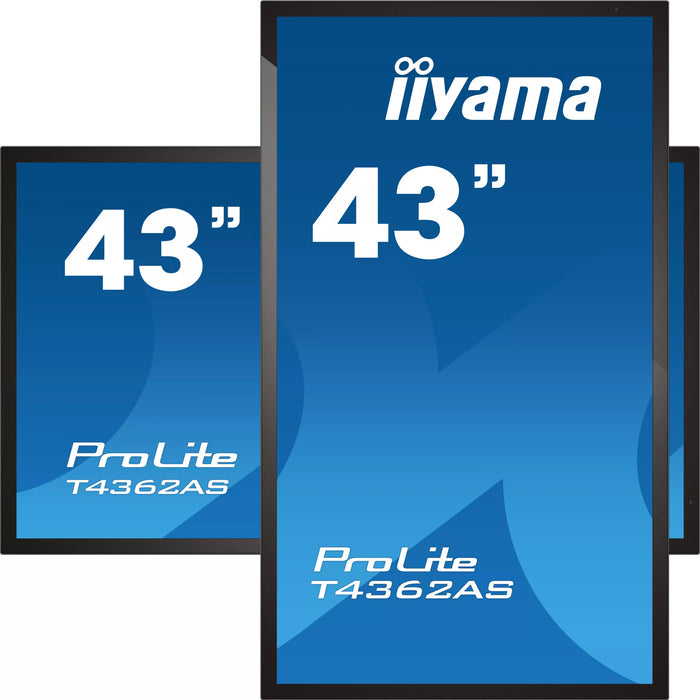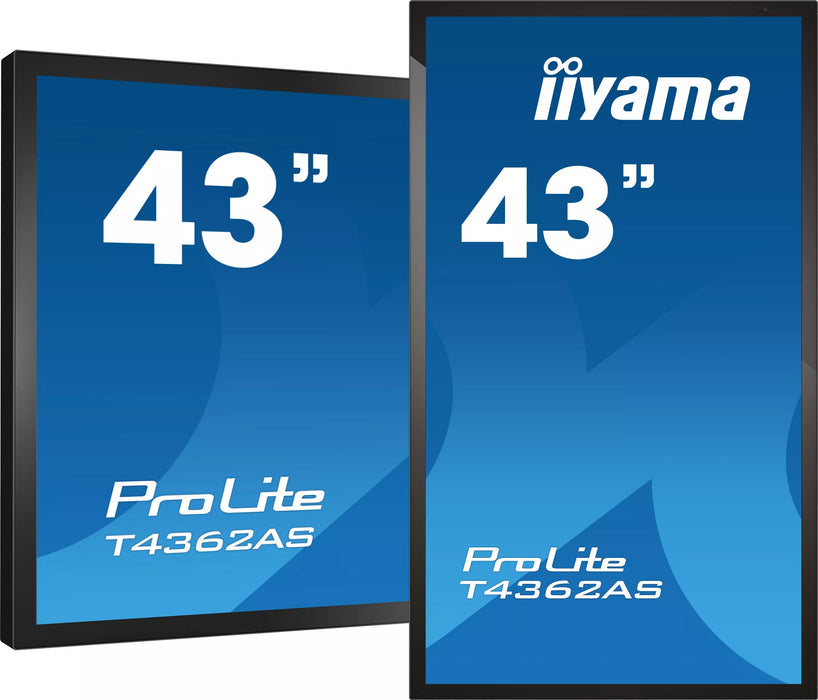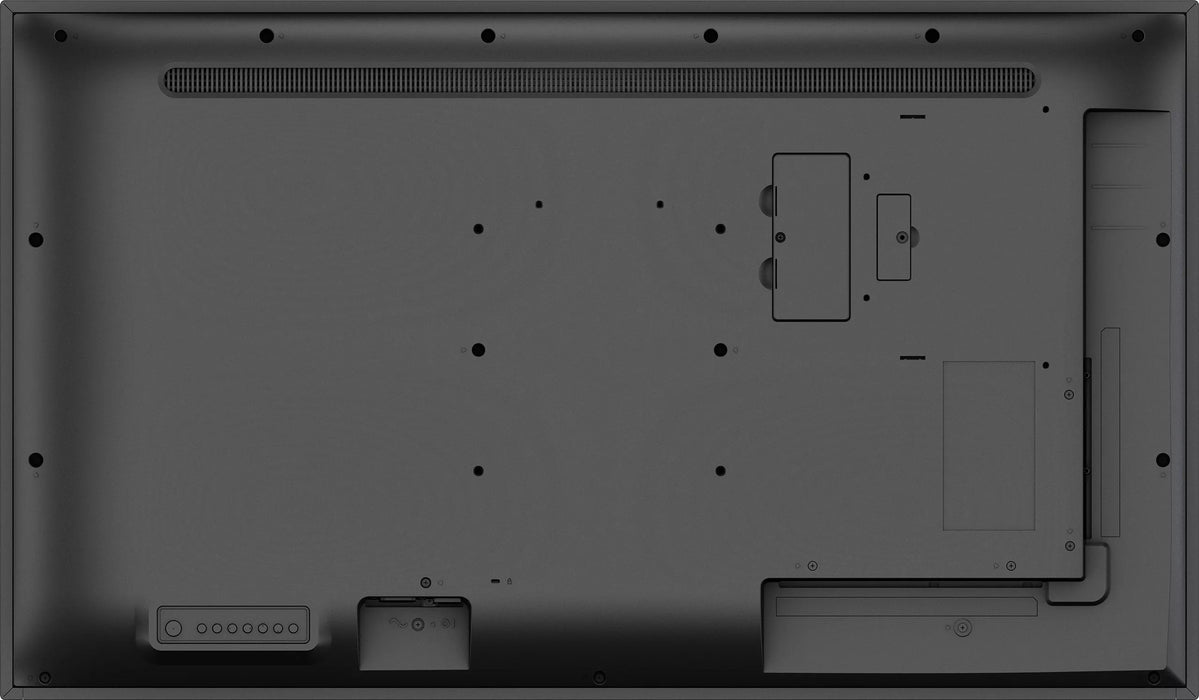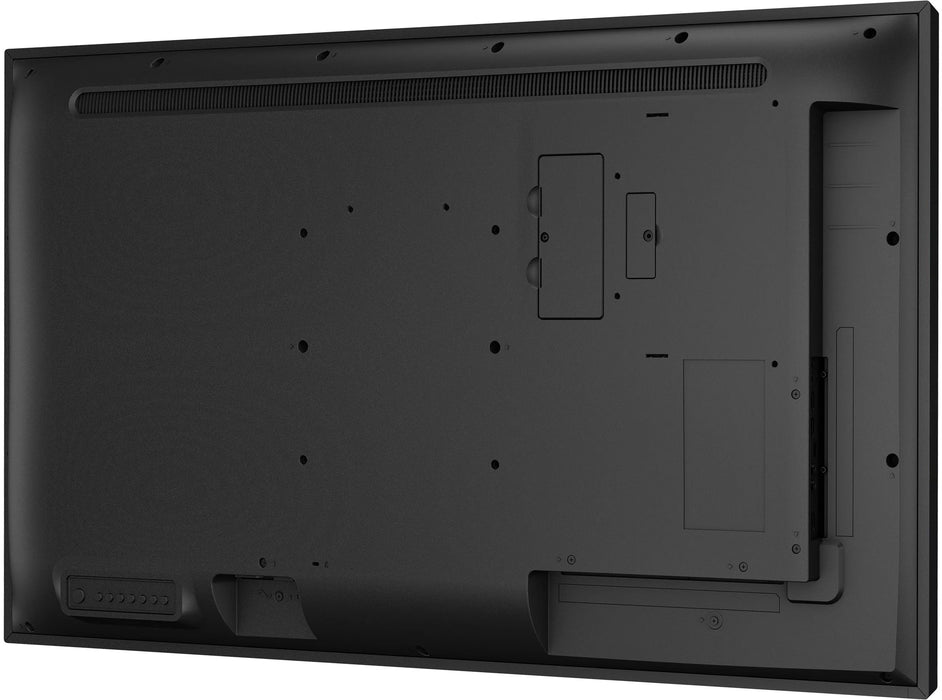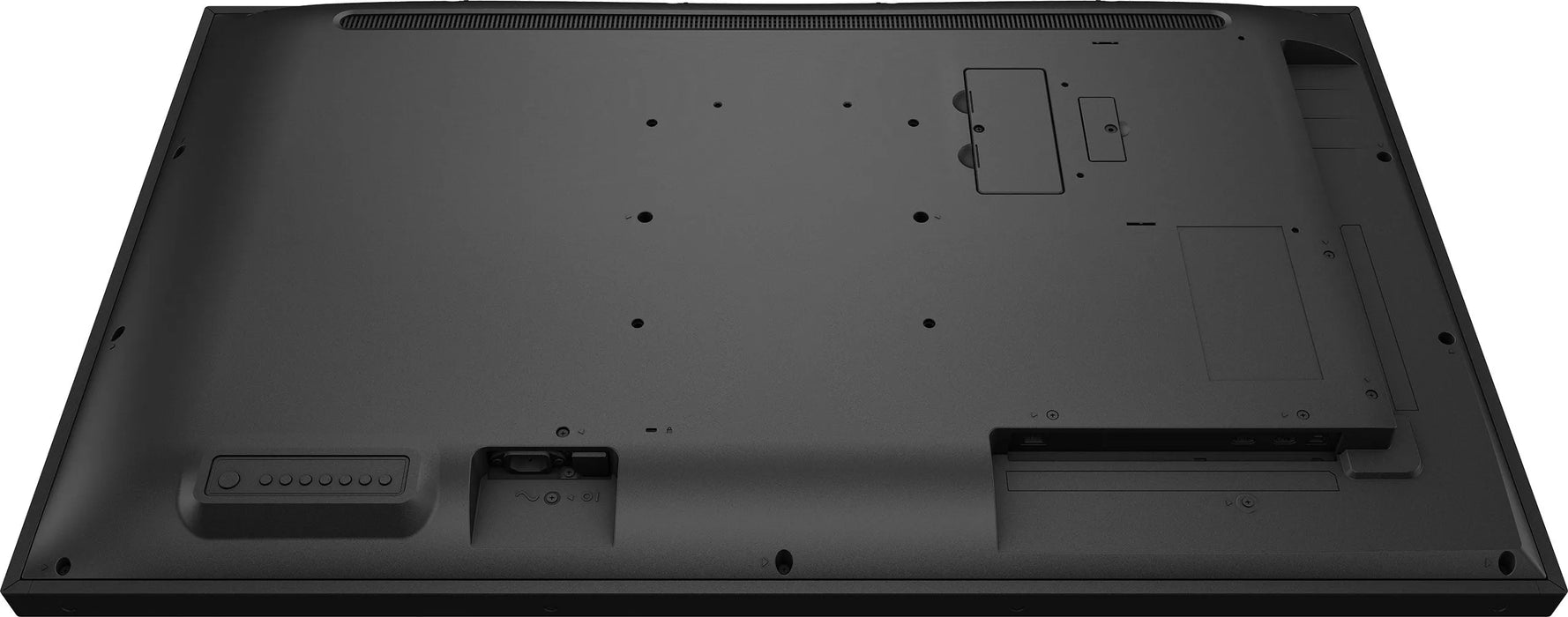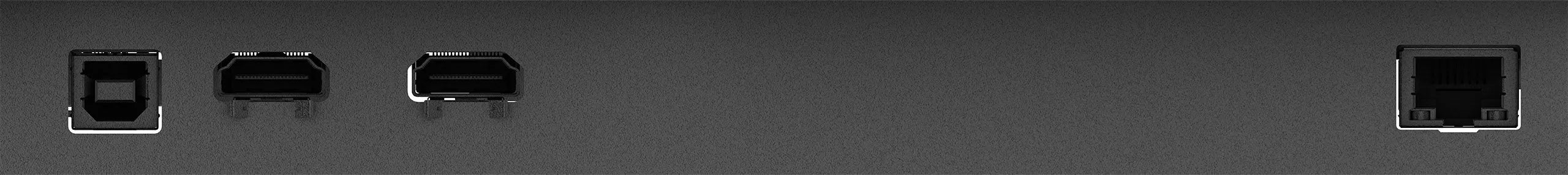PROLITE T4362AS-B1
All-in-one PCAP Interactive Display inspired by technology and designed for creative spaces and sharing
Enjoy an all-in-one interactive display that combines the best in PCAP Touchscreen technology, offering the versatility and freedom of Android OS, easily customized to your needs by installing applications directly to it. Offering a powerful, yet flexible user experience, fostering creative communication with the benefits of a secure and controllable Touchscreen.
The refined design of the T4362AS-B1 lends itself to integration into a large variety of environments where polished design and functionality are needed, like Huddle spaces in modern office space, Retail shops, and Kiosks.
With the EShare app, you bring effortless ideation and efficient collaboration in your enterprise or school. You can start sharing wirelessly easier than ever before.

RETAIL INSTALLATIONS
The interactive 4K Touchscreens are the key to immersive interactive experiences for spatial retail design. Allow customers to explore your website right there and then engage with a range of creative or experiential applications you want to host. The flexibility of either landscape or portrait modes with 24/7 Operation, built-in Android, and MediaPlayer make the 62 Series displays one of the most adaptable Touchscreens solutions around.

HUDDLE SPACES
Turn these small meeting rooms into neat Collaboration spaces by employing embedded applications like Android OS, EShare, and Whiteboard, a selection of intuitive and practical tools installed on our PCAP interactive Touchscreens. With Android OS you can easily customize the display by installing applications directly to it. With the EShare app, you can share, stream, and edit content from any device directly on screen and transform your team meetings into an easy, fast, and seamless interactive session.

SIGNAL FAILOVER
FailOver is a feature that automatically detects input sources. When there is no signal on the default input it will automatically switch to the next available input. FailOver allows customers to prioritize several inputs (incl. Browser, Media Player, and Custom) and ensures your content is always actively displayed, assuring active content at all times.

ANDROID OS
Thanks to Android OS, you can easily customize the display to your needs by installing applications directly to it.

TOUCH TECHNOLOGY - CAPACITIVE
This technology uses a sensor grid of micro-fine wires integrated into the glass that covers the screen. Touch is detected because the electrical characteristics of the sensor grid change when a human finger is placed on the glass. Thanks to the glass overlay this technology is highly durable, and the touch function remains unaffected even if the glass is scratched. It offers perfect picture performance and will work with human fingers (also latex gloved) and stylus pens.
| Warranty |
Product |
Cover |
| Visioncare |
Desktop LCD products (Monitors) (17" - 43")
|
3 years on-site UK warranty. (Upgrades to 5 years available)
|
Touchcare
|
LCD touchscreen products |
3 years repair and return. (Upgrades to on-site & 5 years available)
|
| LFD |
Large Format Displays Standard Warranty
|
3 years collect and return (Upgrade to swap, installation & 5 years available) Download
|
HOW TO ACTIVATE YOUR WARRANTY
There is no need to pre-register your warranty, just follow the six simple steps below to activate your warranty should the need arise. First-class service is assured by our experienced engineers and customer service helpdesk.
Step one - Check that all connections have been properly made.
Step two - Check the set-up in the user manual. Wherever possible, please try to check your iiyama product with alternate equipment before contacting the iiyama customer service help desk.
Step three - If the fault cannot be cured by the above means, call the iiyama customer service helpdesk on 01926 819 189. Please have ready to hand the following details: model number, serial number, and date of purchase*. Or fill in the Service Request Form.
Step four - Your fault will be registered and you will be issued with a returns number, which you must quote on all paperwork relating to the defective unit.
Step five - Please retain any of your leads and manuals. Replacement/returned units will not include these sundry items.
Step six - Please ensure your product is clean and presentable before packaging it in the original box for collection.
* Proof of purchase may be required
ON-SITE SWAP OUT
PIONEERING CUSTOMER SERVICE.

![]()