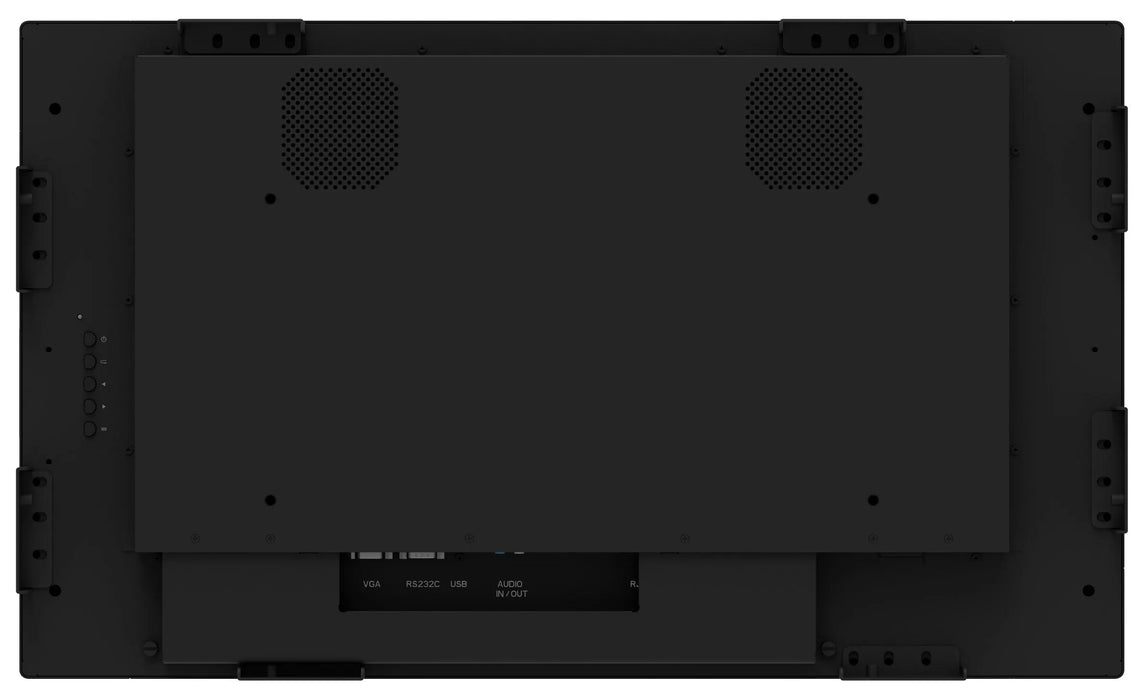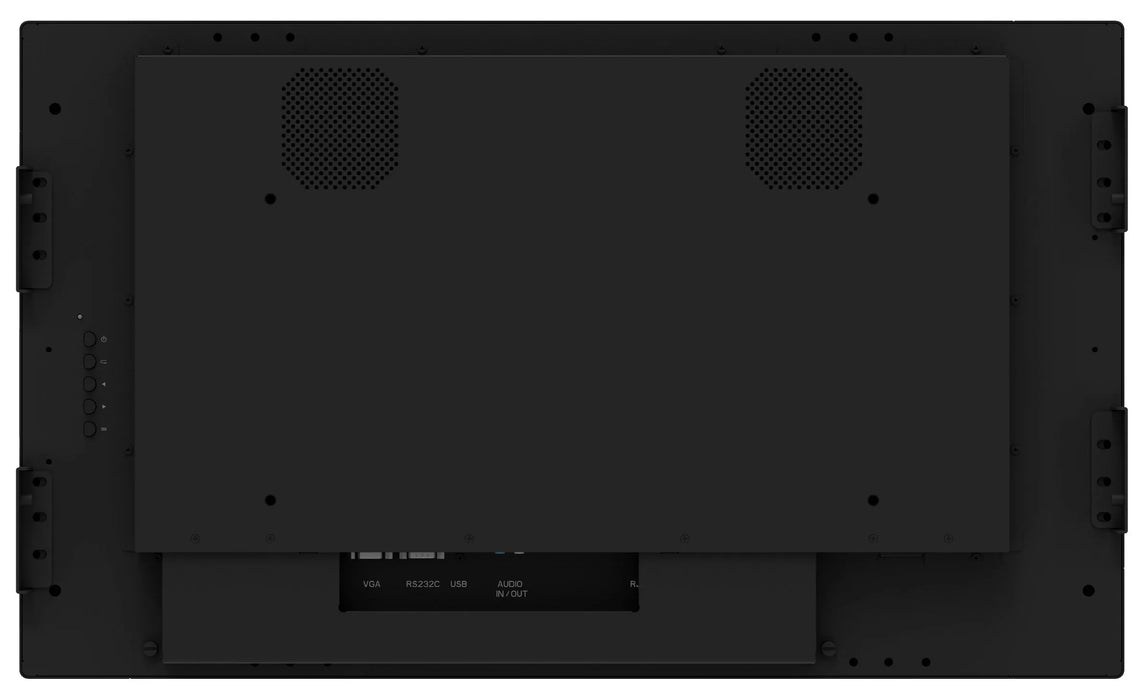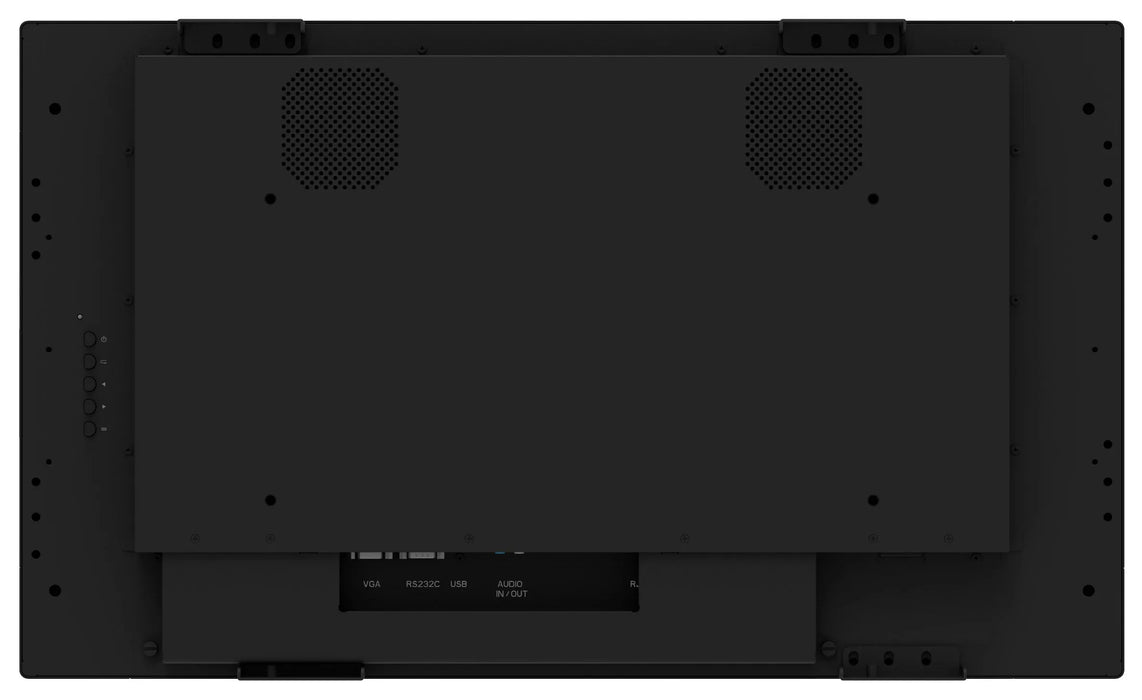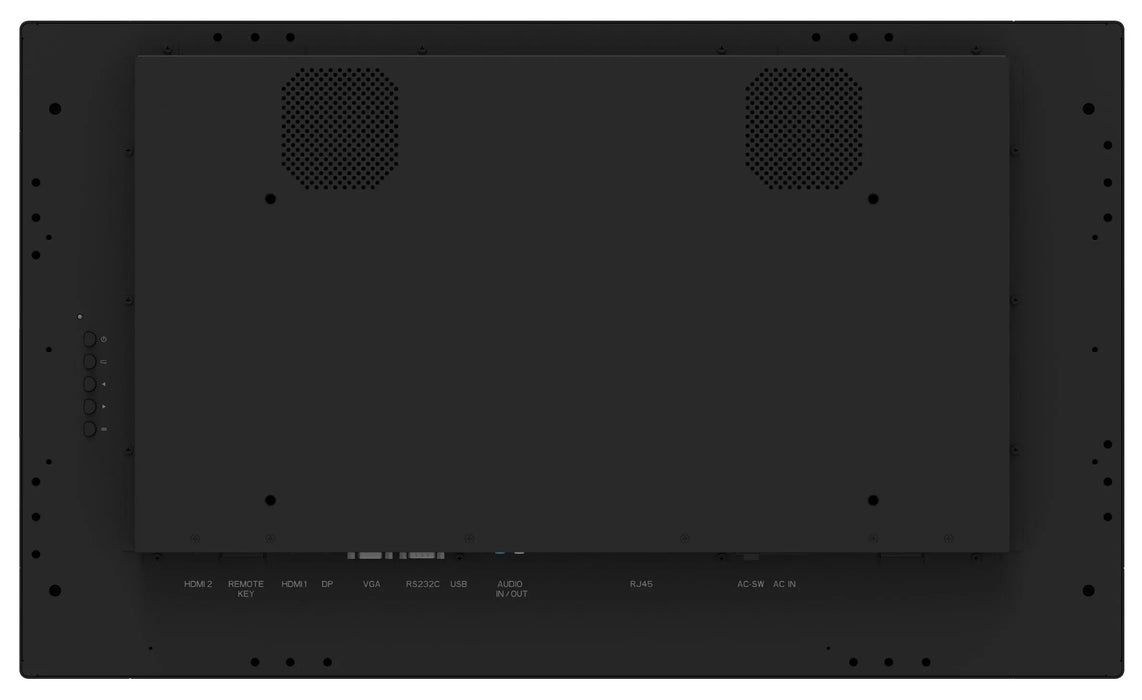PROLITE TF3239MSC-B1AG
32" 12 Touch Point PCAP Open Frame Monitor
The Full HD (1920x1080) TF3239MSC Open Frame monitor with slim borders is the ideal display solution for interactive shop windows, education, kiosks, and in-store communications. The Projective Capacitive (PCAP) touch technology with 12 touch points ensures a seamless and accurate touch response. Thanks to the touch-through-glass technology it’s possible to turn glass surfaces into touchscreens. It can be installed in landscape, portrait, and face-up orientation for maximum flexibility and accessibility. With its AMVA3 LED panel, it offers exceptional color performance, high contrast, and wide viewing angles. Featuring a metal housing with a 60950-1 ball-drop proof, scratch-resistant, edge-to-edge glass, this display can be installed in the most demanding environments and built in different set-ups as a result of its Open Frame side mounting holes. For ease of integration, the TF3239MSC can be equipped with optional external mounting brackets (OMK4-4) making it an ideal solution for kiosk integrators and interactive multimedia.

TOUCH TECHNOLOGY - CAPACITIVE
This technology uses a sensor grid of micro-fine wires integrated into the glass that covers the screen. Touch is detected because the electrical characteristics of the sensor grid change when a human finger is placed on the glass. Thanks to the glass overlay this technology is highly durable, and the touch function remains unaffected even if the glass is scratched. It offers perfect picture performance and will work with human fingers (also latex gloved) and stylus pens.

TOUCH THROUGH-GLASS
This through-glass touch screen works right through the glass and can turn glass surfaces into an interactive touch screen display. Use it on storefront windows, real estate offices, and in-store for POS, or restaurants.

OPEN FRAME LFD
Open-frame monitors feature special mounting screw holes on all sides of the monitor that can be used for installing the monitor. Open Frame monitors are an ideal solution for kiosk integrators and in-store retail.

AG COATING
The anti-glare coating is used in professional-grade displays to help avoid issues with reflections and external light sources affecting color reproduction, contrast, and sharpness. It also makes the screen less susceptible to dust, grease, and dirt marks

24/7
24/7 displays are designed for continuous operation.
| Warranty |
Product |
Cover |
| Visioncare |
Desktop LCD products (Monitors) (17" - 43")
|
3 years on-site UK warranty. (Upgrades to 5 years available)
|
Touchcare
|
LCD touchscreen products |
3 years repair and return. (Upgrades to on-site & 5 years available)
|
| LFD |
Large Format Displays Standard Warranty
|
3 years collect and return (Upgrade to swap, installation & 5 years available) Download
|
HOW TO ACTIVATE YOUR WARRANTY
There is no need to pre-register your warranty, just follow the six simple steps below to activate your warranty should the need arise. First-class service is assured by our experienced engineers and customer service helpdesk.
Step one - Check that all connections have been properly made.
Step two - Check the set-up in the user manual. Wherever possible, please try to check your iiyama product with alternate equipment before contacting the iiyama customer service help desk.
Step three - If the fault cannot be cured by the above means, call the iiyama customer service helpdesk on 01926 819 189. Please have ready to hand the following details: model number, serial number, and date of purchase*. Or fill in the Service Request Form.
Step four - Your fault will be registered and you will be issued with a returns number, which you must quote on all paperwork relating to the defective unit.
Step five - Please retain any of your leads and manuals. Replacement/returned units will not include these sundry items.
Step six - Please ensure your product is clean and presentable before packaging it in the original box for collection.
* Proof of purchase may be required
ON-SITE SWAP OUT
PIONEERING CUSTOMER SERVICE.

![]()