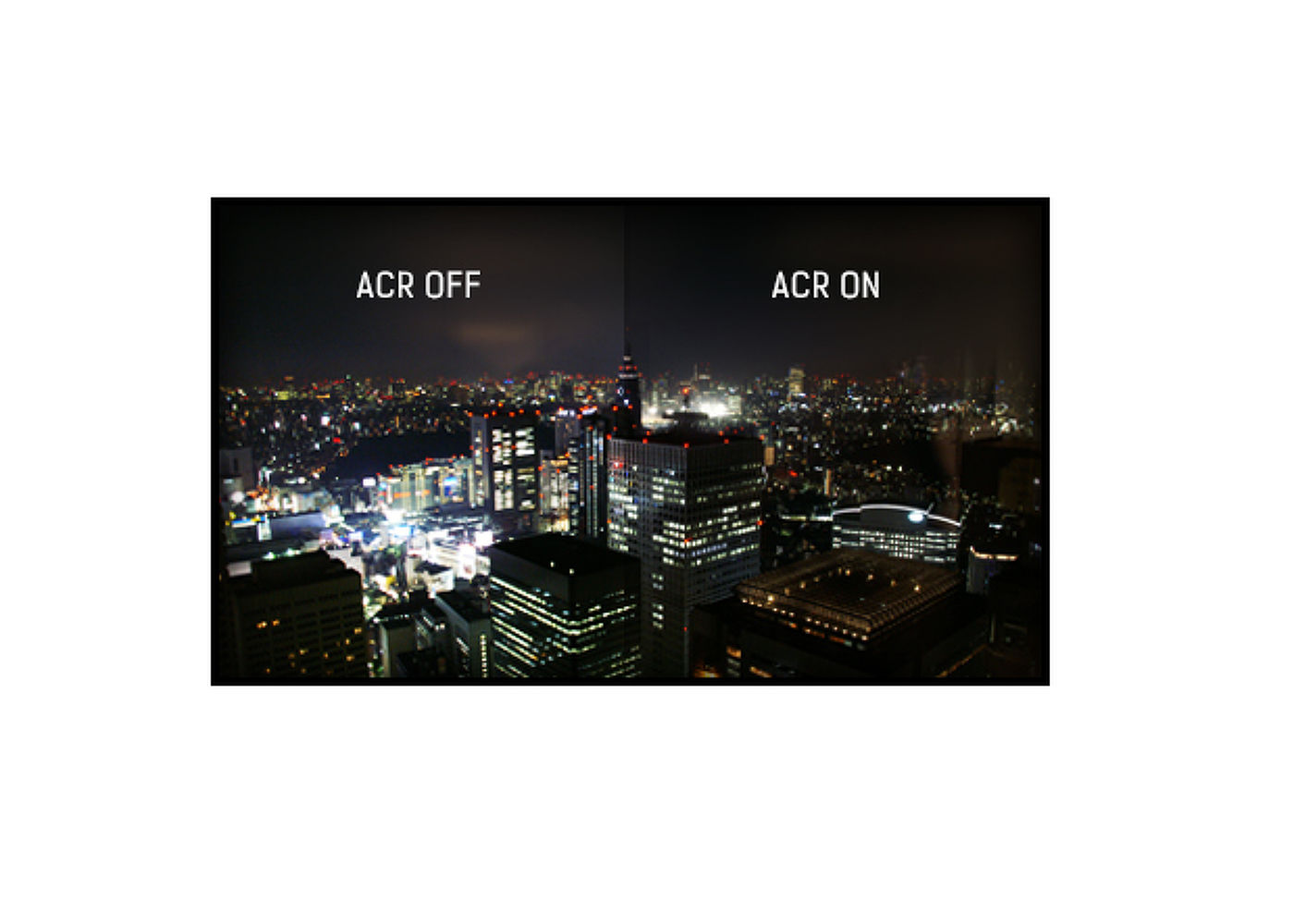iiyama ProLite XUB2390HS-B1 23" IPS LED Desktop Monitor
SKU: XUB2390HS-B1

£119.61 (Excl. VAT)
- Description
- Features
- Specifications
- Downloads
- Warranty
-
iiyama ProLite XUB2390HS-B1 23" IPS LED Desktop Monitor
ProLite XUB2390HS-B1 is a 23” LED monitor with latest IPS Panel technology considered to be the best all round panel type. It offers accurate and consistent colour reproduction with wide viewing angles and a fast response time. A truly ergonomic stand including pivot function makes the XUB2390HS an excellent choice for photographic design, web design, standard office use. It’s the perfect choice for multi-monitor applications. IPS technology offers higher contrast, darker blacks and much better viewing angles than standard TN technology. The screen will look good no matter what angle you look at it. With a height adjustable stand you will create an ergonomic work posture and position that meets all health and safety requirements. This will not only prevent any health issues but will also increase your productivity. The pivot function allows the screen to rotate from landscape to portrait orientation. This functionality can be useful if the application requires more height than width. Contrast Ratio is a measurement of the difference between the darkest black and the brightest white your monitor can display. Advanced Contrast Ratio is a feature that automatically adjusts contrast and brightness of the screen to assure perfect picture quality while watching films and playing games. Please note these items cannot be delivered to Northern Ireland.
-
-
DISPLAY CHARACTERISTICS
Diagonal 23", 58.4cm Panel AH-IPS LED, matte finish Native resolution 1920 x 1080 (2.1 megapixel Full HD) Aspect ratio 16:9 Panel brightness 250 cd/m² Static contrast 1000:1 Advanced contrast 5M:1 Response time (GTG) 4ms Viewing zone horizontal/vertical: 178°/178°, right/left: 89°/89°, up/down: 89°/89° Colour support 16.7mln (sRGB: 99%; NTSC: 72%) Horizontal Sync 24 - 80kHz Viewable area W x H 509.2 x 286.4mm, 20 x 11.3" Pixel pitch 0.265mm Colour matte INTERFACES / CONNECTORS / CONTROLS
Signal input VGA x1
DVI x1
HDMI x1HDCP yes FEATURES
Blue light reducer yes OSD languages EN, DE, FR, ES, IT, PT, CN, RU, JP Control buttons Power, Menu, +/ Volume, -/ ECO, Auto User controls luminance (contrast, brightness, i-style Colour, ACR, ECO), image steup (clock, phase, H. position, V. position, aspect), colour (gamma, colour temp.), OSD setup (H. position, V. position, OSD time out, language), extra (reset, DDC/CI, input select, OD, HDMI audio, opening logo, information), volume, auto adjust Speakers 2 x 2W Convenience Kensington-lock™ prepared, DDC/CI, DDC2B, Mac OSX MECHANICAL
Display position adjustments height, pivot (rotation), swivel Height adjustment 130mm Rotation (PIVOT function) 90° Swivel stand 90°; 45° left; 45° right Tilt angle 20° up; 4° down VESA mounting 100 x 100mm ACCESSORIES INCLUDED
Cables power, DVI, Audio Other quick start guide, safety guide POWER MANAGEMENT
Power supply unit internal Power supply AC 100 - 240V, 50/60Hz Power usage 22.1W typical, 0.43W stand by, 0.27W off mode SUSTAINABILITY
Regulations TCO, CE, TÜV-Bauart, EAC, VCCI-B, RoHS support, ErP, WEEE, REACH Energy efficiency class (Regulation (EU) 2017/1369) E Other REACH SVHC above 0.1%: Lead DIMENSIONS / WEIGHT
Product dimensions W x H x D 532.5 x 377.5 (507.5) x 210mm Weight (without box) 5.3kg EAN code 4948570113057 -
User manual XU(B)2390HS-usermanual-e-revV.pdf DOWNLOAD Technical specification ProLite XUB2390HS-B1 - en.pdf DOWNLOAD Drawing XUB2390HS.pdf DOWNLOAD EU Energy Label XUB2390HS-B1 C EU Energy Label pdf data (356022).pdf DOWNLOAD UA Energy Label XU_XUB2390HS-1 Ukraine Energy Label pdf data.pdf DOWNLOAD UK Energy Label XUB2390HS-B1 C UK Energy Label pdf data (356022).pdf DOWNLOAD OTHER
COLOUR PROFILES INF&ICC 13 COLOUR PROFILES INF&ICC 20.07.2021.zip DOWNLOAD -
Warranty Product Cover Visioncare Desktop LCD products (Monitors) (17" - 43")
3 years on-site UK warranty. (Upgrades to 5 years available)
Touchcare
LCD touchscreen products 3 years repair and return. (Upgrades to on-site & 5 years available)
LFD Large Format Displays Standard Warranty
3 years collect and return (Upgrade to swap, installation & 5 years available) Download
HOW TO ACTIVATE YOUR WARRANTYThere is no need to pre-register your warranty, just follow the six simple steps below to activate your warranty should the need arise. First-class service is assured by our experienced engineers and customer service helpdesk.
Step one - Check that all connections have been properly made.
Step two - Check the set-up in the user manual. Wherever possible, please try to check your iiyama product with alternate equipment before contacting the iiyama customer service help desk.
Step three - If the fault cannot be cured by the above means, call the iiyama customer service helpdesk on 01926 819 189. Please have ready to hand the following details: model number, serial number and date of purchase*. Or fill in the Service Request Form.
Step four - Your fault will be registered and you will be issued with a returns number, which you must quote on all paperwork relating to the defective unit.
Step five - Please retain any of your leads and manuals. Replacement/returned units will not include these sundry items.
Step six - Please ensure your product is clean and presentable before packaging it in the original box for collection.
* Proof of purchase may be requiredON-SITE SWAP OUT
PIONEERING CUSTOMER SERVICE.
Book a Free Product Demo
Remote or on-site. No obligation.
Integrator or Installer?
Trade pricing, volume discounts, same-day collection.
Education & Public Sector Solutions
Exclusive pricing, flexible terms, and dedicated support for schools, universities, NHS, and government organisations.


Need help choosing the right product?
Speak directly with a dedicated Screen Moove expert and get the right solution, first time.
Call us on: 020 8191 9223
Email us: info@screenmoove.com
Contact us
Simply complete our contact form, and we will promptly respond to your inquiries.
If you have any questions or enquiry, please fill out the form below with all of your details and we'll get back to you shortly.